
Here’s a snapshot of how the program works so you know exactly what is involved for both your faculty and your students.

Get organized.
- Get your own PlantMaster account (FREE) for your institution.
- We’ll help train you on how to use and help put your lists together. We’ll also work to ensure all the plants you teach are in the database.
- For each week of class, you’ll create a project within PlantMaster and add all the plants.
- You can add your own images and edit any of the plant data for each plant you teach.
- Then we’ll help post each project as a presentation on this website so you can share with your students.

Options for your students.
Your students will have two ways they can utilize these lists.
FREE Option:
They can click on the links in the plant lists and review all images and plant data for every plant you are teaching.
PlantMaster account:
They can import the plant lists you’ve created into their own PlantMaster account. There they can add more images and use the built in quizzing tools to .
In our Tools for students, you will find a PDF you can send to your students to explain these options.
There are two ways to utilize PlantMaster in your class.
Option 1: Once you put together your plants in a project in PlantMaster you can share those plants as a presentation. Each presentation includes several large images of each plant, plus complete plant data (which you can always customize).
Students can click on the presentation for each week and get a fantastic snapshot of each plant.
Option 2: Students who want to go the extra step can purchase a PM account and import a copy of the project into their own PM account. There they can use all the quizzing features to truly learn the plants you are teaching. They can also customize the plant data or add their own images to each plant record.
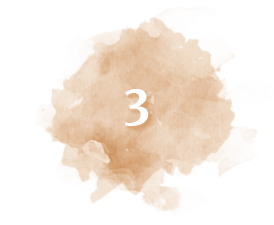
Update as needed.
You can make changes to your projects at any point in the semester/quarter. If you are changing the plants for a given week, all you need to do is open your version of PlantMaster and update the plants within the project – that will make all changes update automatically (no need to update the links etc.)
If you want to change the actual order of the plants you teach, just email us with the revised order or the new list of plants (project) and we will publish it to your page immediately.
Makes it easy for you to make changes and your students to have one place to access these lists.
One of the great things about PlantMaster is that all your projects are dynamic. So if you ever change the plants in a given week, you don’t need to update the website or notify your students. The presentation will automatically update to include whatever changes you’ve made. The only time you’ll need to contact us is if you completely change the order of the plants or rename a particular week. Makes it pretty easy.
Our department appreciates the time and information that PlantMaster has invested to support the learning of our local horticultural and landscape architecture students. This investment enables our students to be better prepared for a career in the landscape industry and allows instructors the use of easily accessible tools to support a productive horticultural learning environment.
Michelle Landis | Landscape Architect/ Adjunct Faculty at Southwestern College
Customize your plant data.
Every aspect of a plant record is editable. The image located to the right showcases all the editable data. Information is organizes based on Anatomy, Culture, and Design. You can modify everything from plant size to soil conditions based on your region. You can add your own images and rearrange the order of those images.
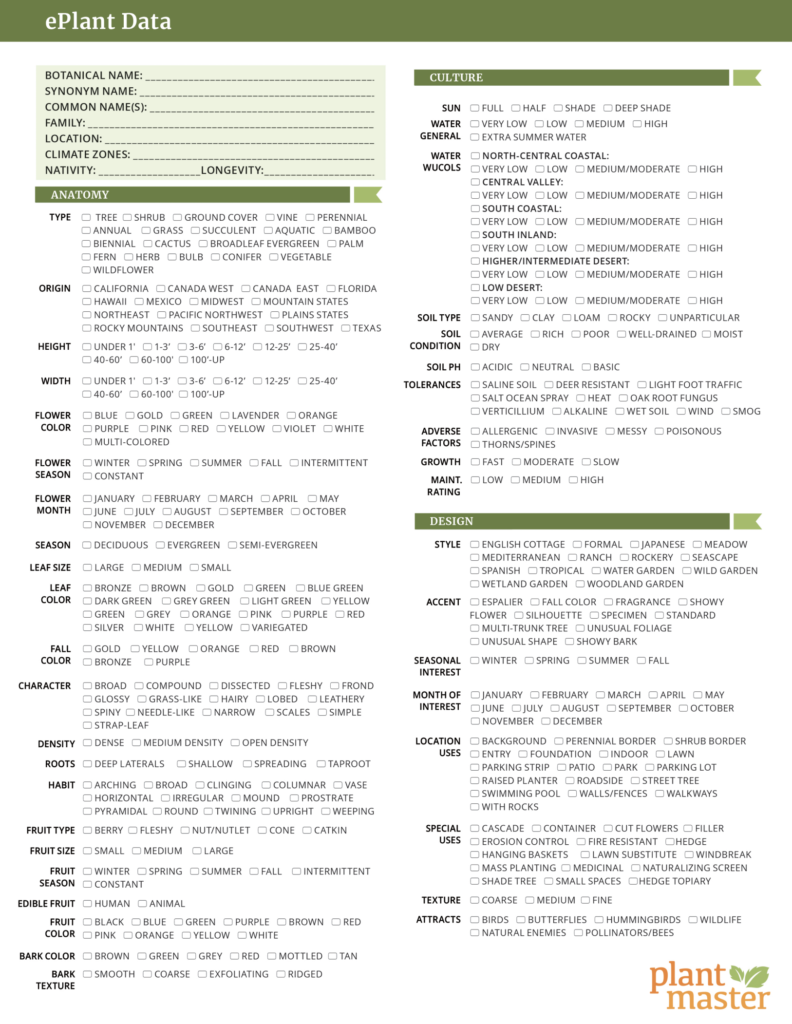
How expensive is it?
Colleges get an account with PlantMaster for FREE. You’ll have complete access to update your class lists, revise plant information, or add additional pictures.
We’re offering PlantMaster to students at a highly discounted student price. Students can use PlantMaster for the semester/quarter ($49)* or sign up for a yearly subscription ($79) and use it at a discounted rate until they transition to a professional career.

*All student accounts are subscription based and will automatically renew until canceled. Semester/quarter accounts will be charged every 6 months. Students that only want to use PlantMaster for a single class can cancel their account prior to the renewal at 6 months.

Contact us.
Please contact us to talk more about incorporating PlantMaster tools into your curriculum. We’d love to speak with you.
Gerry Kiffe | General Manager
gerry@plantmaster.com
805.499.9689


