Identifying plants is a major challenge for students new to horticulture. With hundreds of plants to memorize, visual aids are imperative to make the connection between foreign-sounding latin names and the plants they see in the field.
Learning plant names without being able to tour the plants in person is hard. What if you had a great distance learning tool to help your students?
Using PlantMaster, students can view individual plant data (called ePlants) by browsing through dozens of plant images, reviewing a robust summary of information from the database, or exploring the collection of garden images featuring the plant within the design.

Learn plant identification faster.
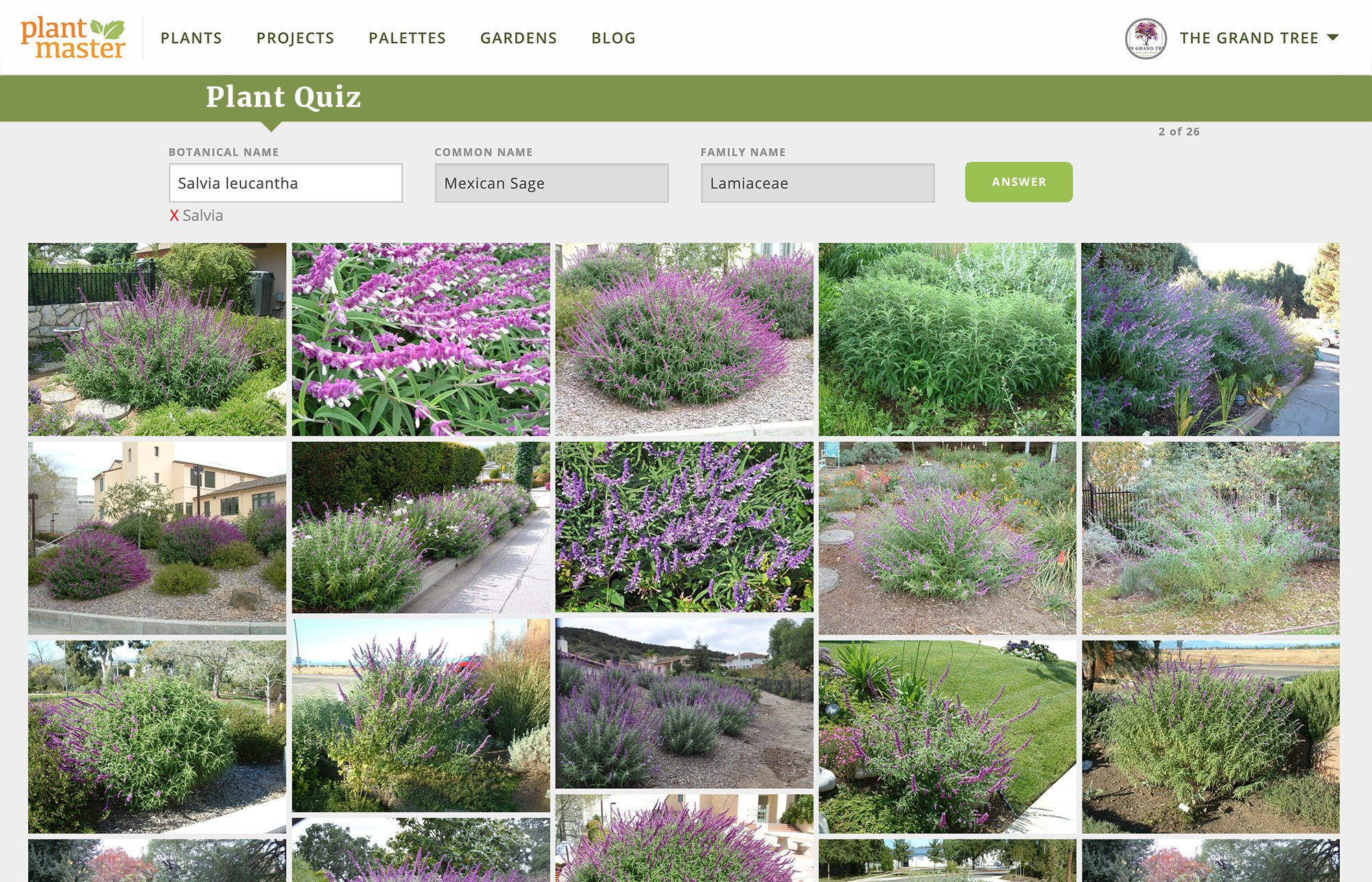
Your students have hundreds of plants to memorize – which means they need an easy way to quiz themselves on the plant lists every week. PlantMaster has a clever quizzing tool built right in to the system. Students can test themselves on Botanical Names, Common Names, and/or Family Names for the plants specific to each week of your curriculum.
PlantMaster is powered by a robust plant database. So for each plant, you’ll be able to see several high resolution images to really get a sense of the plant, plus tons of data like soil, tolerances, anatomy, and zones.


Make it Your Own
With your account, you can add your own pictures, edit any data, or add your own field notes – the database is completely editable.
On behalf of the faculty and students of the LA2121 class, we would like to thank you for presenting and demonstrating your fantastic PlantMaster program. Your explanation of the depth of the plant database, the beautiful and effective photos were very impressive. The program’s ability to search with various criteria (plant zones, plant type, and other plant characteristics, etc.) made for tremendous ease and time saving of researching for desirable plants. The ease in gathering all of the selected plants, their characteristics, and putting it into a very comprehensive presentation makes it a very impressive and desirable tool. The fact that so many students and faculty reached out to you after the presentation for your company information was a testament to the desirability of the program. Thank you again for sharing with us your fantastic plant program.
Glenn Matsui | Professor of Landscape Architecture at Cal Poly Pomona
How expensive is it?
Colleges get an account with PlantMaster for FREE. You’ll have complete access to update your class lists, revise plant information, or add additional pictures.
We’re offering PlantMaster to students at a highly discounted student price. Students can use PlantMaster for the semester/quarter ($49)* or sign up for a yearly subscription ($79) and use it at a discounted rate until they transition to a professional career.
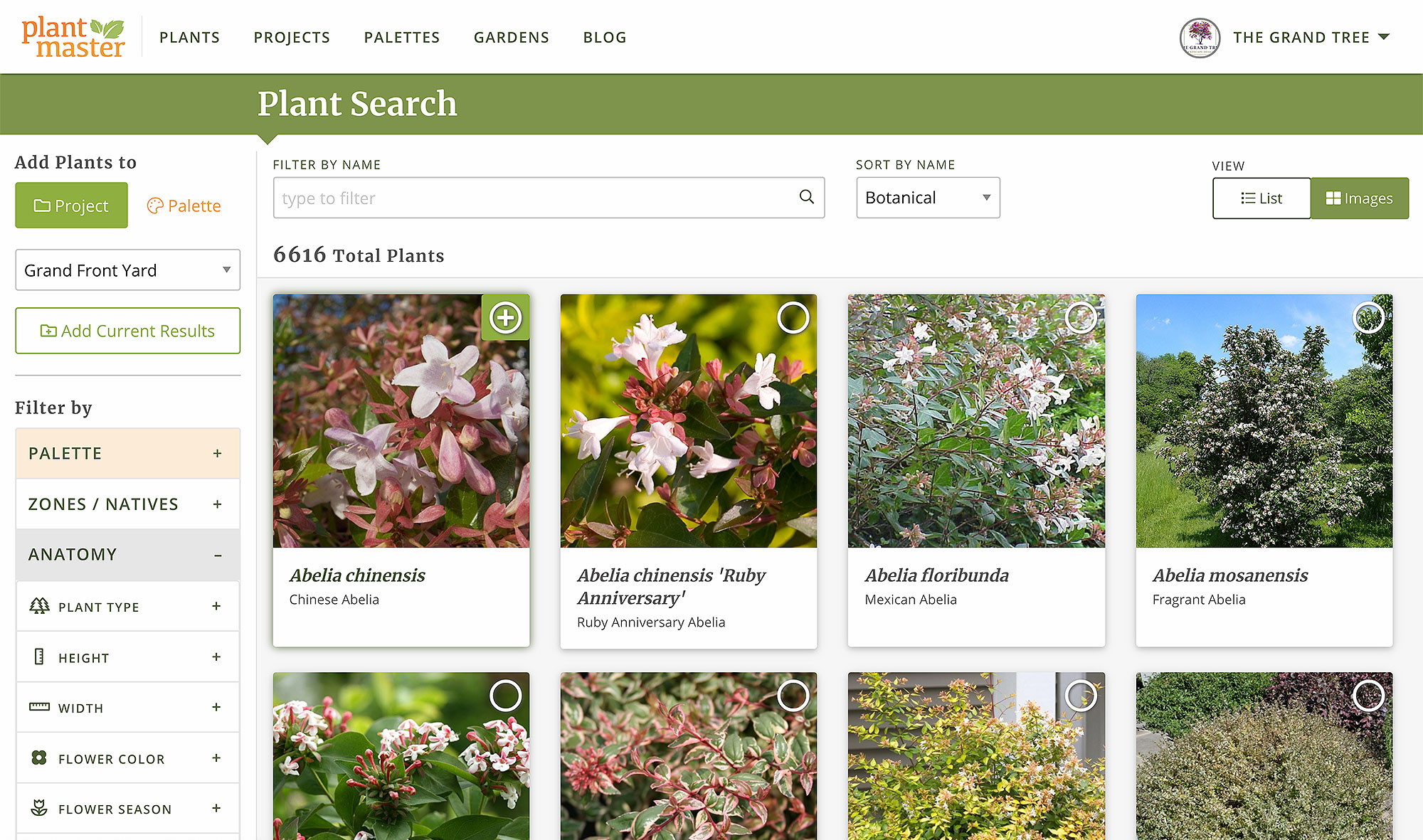
*All student accounts are subscription based and will automatically renew until canceled. Semester/quarter accounts will be charged every 6 months. Students that only want to use PlantMaster for a single class can cancel their account prior to the renewal at 6 months.
How this program works.

Send us your plant lists.
Send us the list of plants you are planning to teach this session and we’ll help make sure they are in the database.
We’ll post a page for your class on this website so your students can access their lists.

Share with your students.
Students have two options. They can review the plants by viewing the presentation with tons of information and images for each plant.
Or, they can purchase a PlantMaster account and import the complete list into their own account. In their own account, they’ll be able to use the built-in quizzing tools.
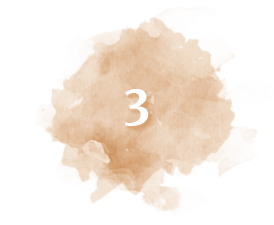
Make updates as needed.
Use your PlantMaster account to add images, edit plant data, modify the plant lists as you wish from semester to semester.
Any changes you make to the plants in your lists will automatically be updated for your students to access.
Other distance learning ideas.
Create Plant Palettes
In their professional career, designers and architects will most definitely need to create palettes of plants to finalize into their planting plans. They can start buiding their professional palettes now by organizing them into groupings – giving them a head start in the design process.

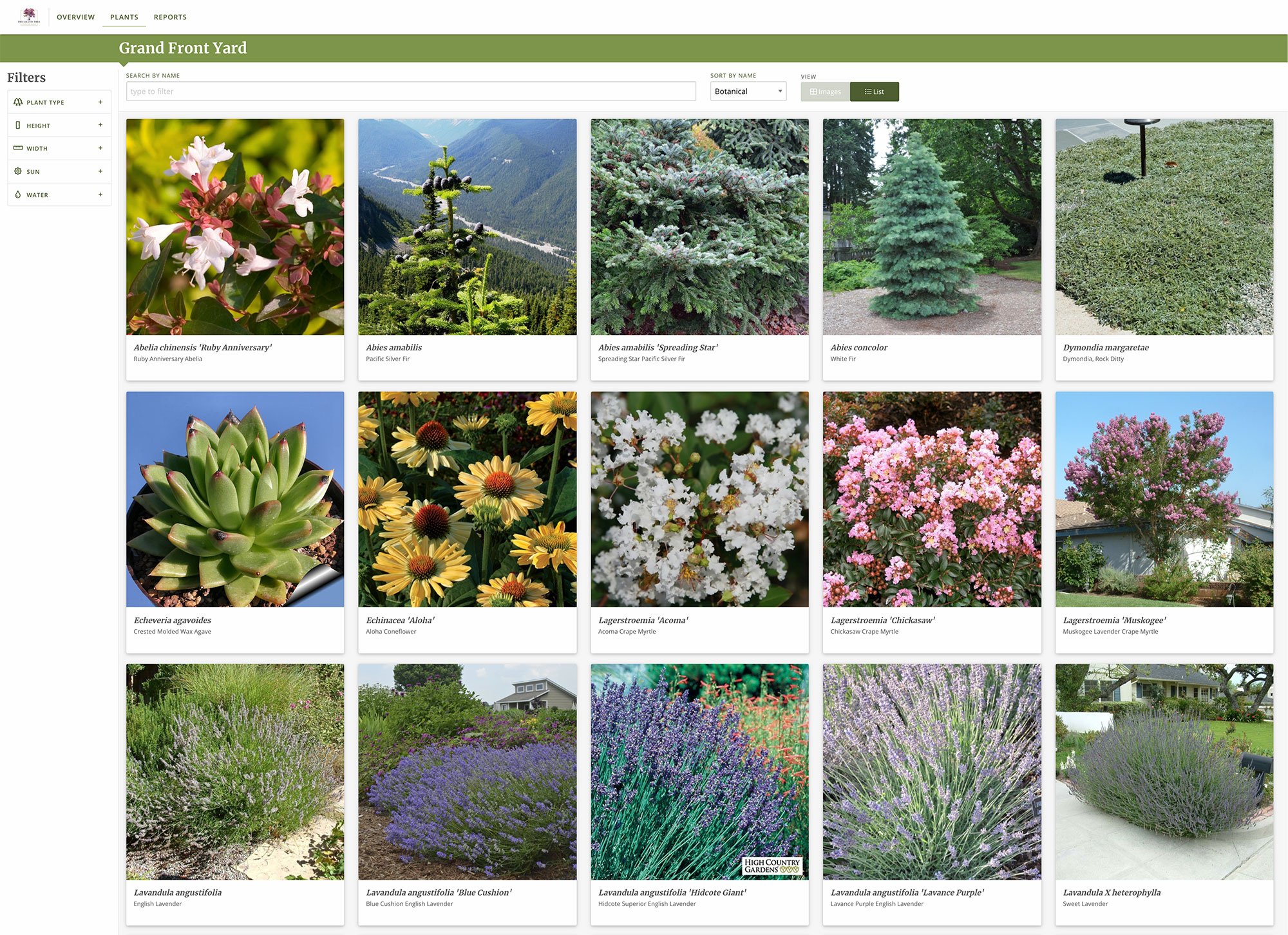
Creative challenges/Presentation skills
Students can practice putting together planting plans and presenting them to you. You can set parameters and see what they come up with. For example: Create a planting plan with deer resistant ground covers, three trees, winter interest, etc. and see what they come up with.
Not only will they have practice pairing plants together, but using PlantMaster presentations, they can hone their presentation skills and practice walking a customer through their design choices.
.
Our department appreciates the time and information that PlantMaster has invested to support the learning of our local horticultural and landscape architecture students. This investment enables our students to be better prepared for a career in the landscape industry and allows instructors the use of easily accessible tools to support a productive horticultural learning environment.
Michelle Landis | Landscape Architect/ Adjunct Faculty at Southwestern College

Contact us.
Please contact us to talk more about incorporating PlantMaster tools into your curriculum. We’d love to speak with you.
Gerry Kiffe | General Manager
gerry@plantmaster.com
805.499.9689


